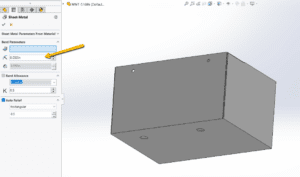Last updated on March 21st, 2025 at 11:53 am
Approved Sheet Metal fabricates a wide range of sheet metal assemblies for customers, from small sub-assemblies to massive frame assemblies—all without breaking the bank.
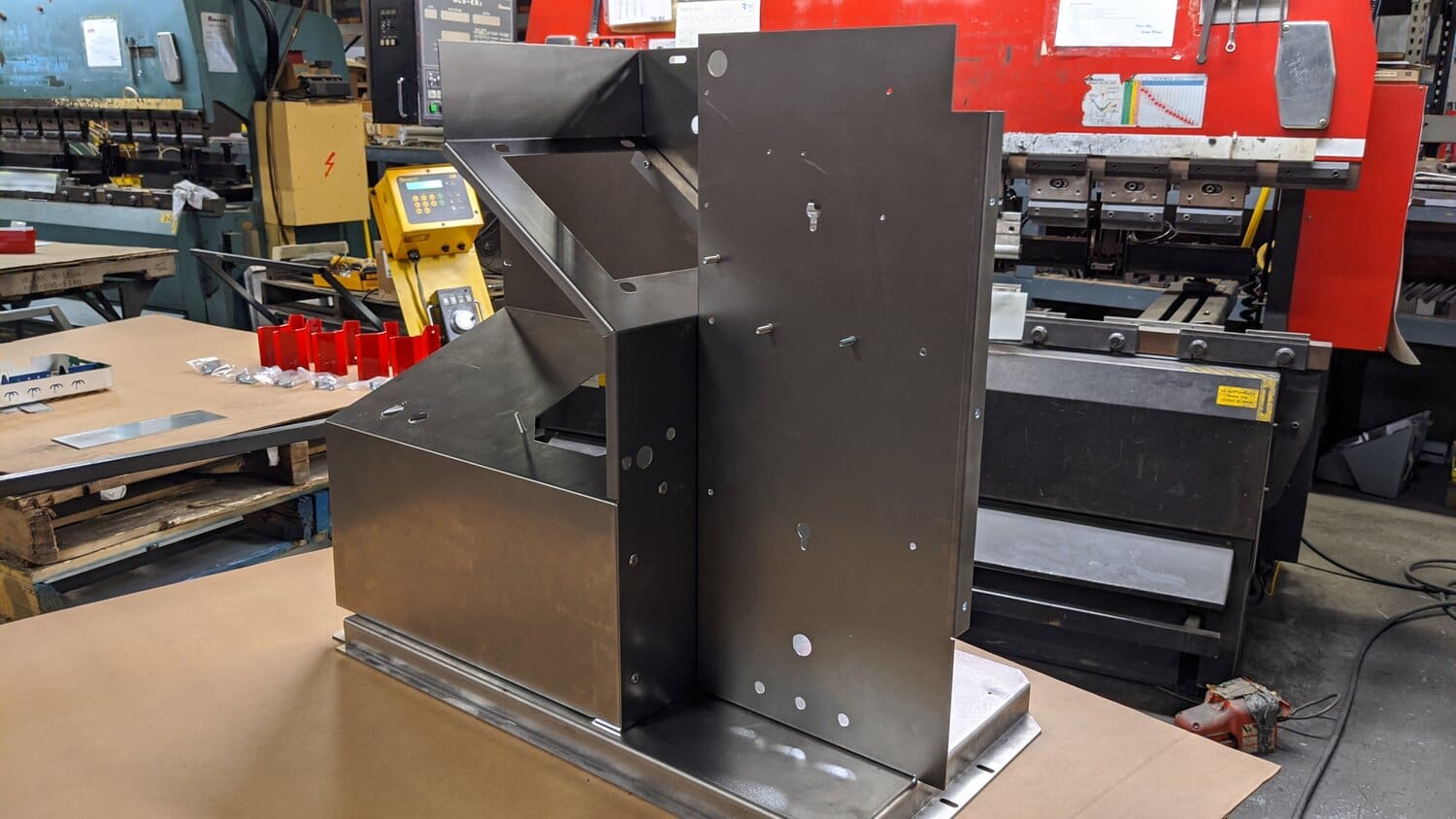
Regardless of size, assemblies present quite a few unique challenges that not every fabricator is equipped to identify, let alone address. However, at ASM, we know how to help you avoid these challenges altogether with our expert sheet metal services.
With these proven design principles and a few clever hacks, you’ll be set to design sheet metal assemblies that fit and function as needed:
Table of Contents
- 1 1. Pay Attention to the Assembly’s Tolerance Stack-Up
- 2 2. Select the Best Assembly Method
- 3 3. Prioritize Alignment and Fitment for Assembly Components
- 4 4. Consider the Assembly’s Surface Finish
- 5 5. Set Up Your SOLIDWORKS Assembly File
- 6 Overcoming Design Challenges for an Ultra-Complex Assembly
- 7 BONUS - Secondary Processes & Their Impact on Assembly Fit
- 8 ASM’s Expert Sheet Metal Services for Assemblies.
- 9 Design Hacks for Sheet Metal Assemblies FAQ
- 9.0.1 How can I overcome design challenges for a complex sheet metal assembly?
- 9.0.2 What are the benefits of structuring my SOLIDWORKS assembly file correctly?
- 9.0.3 How should I structure my assembly file in SOLIDWORKS?
- 9.0.4 What makes your sheet metal fabrication and assembly services unique?
- 9.0.5 How can I get started with your sheet metal fabrication and assembly services?
1. Pay Attention to the Assembly’s Tolerance Stack-Up
We frequently talk about tolerancing for individual sheet metal fabrications, but tolerancing is more complex with assemblies. In addition to assigning tolerances to individual components, you must consider the tolerance stack for the entire assembly.
We often discover that once multiple components are fitted together, specified assembly tolerances simply aren’t possible to achieve with welding.
Make use of these ASM engineering resources to keep a close eye on your assembly’s tolerances:
2. Select the Best Assembly Method
Welding isn’t the only assembly method we offer with our sheet metal services. When heat distortion is a concern or welding simply can’t accomplish your goals, consider using pop rivets or screws to assemble your project.
If you’re looking for a fastening solution you don’t see here, talk to our team. Because assemblies often involve purchased components, remember to tell us if you want these items sourced from a specific supplier.
3. Prioritize Alignment and Fitment for Assembly Components
If your assembly’s modeling is even the slightest bit misaligned, our engineers will need to modify your design to ensure proper fitment. In most cases, alignment issues occur when an assembly’s design doesn’t include enough “wiggle room” to allow the individual components to shift and fall into alignment.
4. Consider the Assembly’s Surface Finish
 We understand that surface finish is essential to an assembly’s appearance, performance, and compatibility with secondary finishing processes such as powder coating or painting. Sheet metal finish considerations aren’t inherently complicated, but overly large assemblies can introduce unexpected costs and logistical challenges.
We understand that surface finish is essential to an assembly’s appearance, performance, and compatibility with secondary finishing processes such as powder coating or painting. Sheet metal finish considerations aren’t inherently complicated, but overly large assemblies can introduce unexpected costs and logistical challenges.
One ASM customer recently required a hand-polished surface for their oversized stainless steel assembly—a requirement that can be costly and time-consuming to achieve.
While there’s little we won’t do to meet our customers’ needs and expectations, we also like to help by identifying solutions that slash costs and lead times. If you ask for an unusually challenging finish, don’t be surprised if we reach out to make sure you understand the implications of your request.
5. Set Up Your SOLIDWORKS Assembly File
Finally, you’ll want to correctly structure your assembly’s SOLIDWORKS file to facilitate efficient quoting, fabricating, and assembly.
At ASM, we use an automated upload system that analyzes parts and assemblies to build an estimate. Quoting assembly jobs can be complicated and time-consuming if the assembly file isn’t set up and saved properly.
This quick, two-minute video demonstrates how to make a well-organized assembly file that interacts seamlessly with our upload system.
What you’ll learn
As you’ll see in SOLIDWORKS Tech Tip #7: Setting Up Assemblies in SOLIDWORKS, you should structure your assembly file like this:
- Save the individual components as SLDPRT part files
- Add the components to an assembly file
- Mate the components to form the assembly
- Save the SLDASM assembly file
This approach allows us to extrapolate the assembly information for engineering without having to resave every part file. By making a new assembly file with your individually saved component files, you’ll cut your lead time and get a faster, more accurate quote.
SUBSCRIBE to our YouTube channel for more SOLIDWORKS Tech Tips!
Overcoming Design Challenges for an Ultra-Complex Assembly
A customer brought an incredibly complex design to ASM for sheet metal fabrication and assembly. The asymmetrical assembly consisted of three unique components, each with numerous intricate features and odd geometries.
The dimensions were unusual, but our real concern was the assembly’s alignment. The model revealed significant gaps between the mated components. The gaps would need to be tightened up before we could begin fabrication, let alone build and weld the assembly.
To be clear, we’re grateful for every opportunity to help product developers and emerging engineering designers get their projects across the finish line. In this case, our customer leveraged ASM’s in-house engineering services to obtain a finely honed design and, ultimately, a high-quality assembly.
BONUS - Secondary Processes & Their Impact on Assembly Fit
When designing sheet metal assemblies, it’s crucial to account for the effects of
secondary processes like powder coating, anodizing, plating, and painting.
These finishing processes can add material thickness, alter tolerances, and impact how components fit together during assembly.
1. Understanding Coating Thickness & Its Effect on Fitment
Different secondary processes apply varying thicknesses of material to the surface of sheet metal parts.
While these thicknesses may seem small, they can significantly impact tight-fitting assemblies.
| Process | Typical Thickness | Common Issues |
|---|---|---|
| Powder Coating | 0.003" – 0.010" | Tight clearances may lead to interference fits. |
| Anodizing (Type II) | 0.0002" – 0.001" | Can reduce hole diameters slightly. |
| Anodizing (Type III) | 0.001" – 0.003" | Hard anodizing can make reassembly difficult. |
| Zinc Plating | 0.0002" – 0.0005" | Minimal impact, but build-up can still affect precision fits. |
| Wet Paint | 0.001" – 0.004" | Similar to powder coating, but thinner. |
2. Designing for Coatings: Best Practices
To avoid assembly issues caused by secondary processes, consider the following design best practices:
✅ Adjust Hole & Fastener Clearances
- If fasteners, pins, or press-fit components are used, increase hole diameters slightly to compensate for coating thickness.
- Example: If a part will be powder coated, increase hole sizes by at least 0.005" to 0.010" to prevent interference.
✅ Masking Critical Features
- Threads, mating surfaces, and grounding points can be masked to prevent unwanted coating buildup.
- Work with your fabricator to define which areas need masking during finishing.
✅ Use Pre-Plated or Pre-Anodized Fasteners
- Instead of plating fasteners after installation, specify pre-plated hardware to maintain thread tolerances and prevent seizing.
✅ Tweak Tolerances to Accommodate Finishing
- Modify CAD models to include the final post-finish dimensions, not just the raw fabricated dimensions.
- Loosen tolerances slightly on non-critical features to reduce the risk of assembly interference.
✅ Test Fitment with Prototypes
- If coatings are expected to impact assembly, prototype with unfinished parts first, then test fit coated parts to confirm tolerances.
ASM’s Expert Sheet Metal Services for Assemblies.
When you partner with Approved Sheet Metal for sheet metal fabrication and assembly services, we handle every detail to perfection.
- We’re fabrication-focused. Some shops offer total turnkey services, providing plumbing and electrical integration in addition to basic assembly. Here at ASM, we intentionally remain laser-focused on exceptional sheet metal fabrication solutions—no distractions.
- Communication and collaboration drive our success. Our specialized workforce is proud to help American product developers bring their innovations to life.
- Your satisfaction is important to us! We commonly share progress photos with our customers, and we welcome any local customer to stop by our shop to see their project in production.
We get your sheet metal parts and assemblies quoted, fabricated, and delivered faster than any other sheet metal fabrication shop.
Design Hacks for Sheet Metal Assemblies FAQ
For complex sheet metal assemblies, collaboration with experienced fabricators is crucial. Address issues such as unusual dimensions and alignment gaps in the design phase. Leveraging in-house engineering services can help refine the design, ensuring a high-quality assembly.
By structuring your assembly file correctly in SOLIDWORKS, you can:
- Extrapolate assembly information without resaving each part file.
- Cut lead time.
- Obtain faster, more accurate quotes. This method enhances efficiency and accuracy in the design and fabrication process.
To structure your assembly file in SOLIDWORKS, follow these steps:
- Save individual components as SLDPRT part files.
- Add the components to an assembly file.
- Mate the components to form the assembly.
- Save the SLDASM assembly file. This approach helps streamline the process and allows for easier extraction of assembly information for engineering purposes.
We focus exclusively on exceptional sheet metal fabrication, avoiding distractions from other services like plumbing or electrical integration. Our specialized workforce values communication and collaboration, sharing progress photos with customers and welcoming visits to our shop. This ensures a high level of customer satisfaction and fast turnaround times.
To get started, request a quote from us. We handle every detail of the fabrication and assembly process, ensuring high-quality results and quick delivery for your sheet metal parts and assemblies.